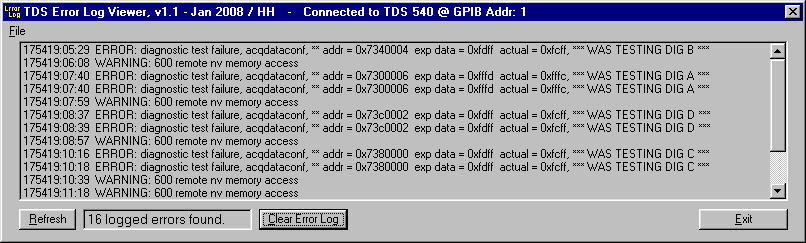
TDS Error Log Viewer
This program connects to a TDS scope
of 200, 300, 400, 500, 600, 700, 800, 1000, 2000 or 3000 series and displays the current error log.
The scope error log can be:
1: printed,
2: copied to a
text file,
3: cleared in the scope. To avoid accidental
clearing this procedure has to be confirmed twice.
If several supported TDS's are present on the
bus it will connect to the one with the lowest address.
Known
issue: Due to a firmware issue (bug or intentional) in the version 3.41
used in TDS 3000 no letter and TDS 3000B models this software
will not work,
thanks to Andrew for bringing it to my attention. It would be interesting if
someone with a C-model with the latest firmware could
try it and report back whether it works or not.
That Error Log doesn't work
has been confirmed by Tek in a slightly cryptic
reply.
Some other hidden functions don't work either and if you want to temporarily
load v3.39 you can find it here:
Download
v3.39.
The latest version could be found on
Tek's website.
Feb 17, 2025 - New version 1.3
Changes from 1.25 to 1.3:
Change:
All original VB6 message boxes, which always open at center
screen, were replaced by a better version which opens at center of owner form
instead.
Changes from 1.23 to 1.25:
Change:
Changed default folder for saving results from Program
folder to AppData folder.
New:
Added About menu item and an About form with a Check for Update
button.
Changes from 1.22 to 1.23:
Bugfix:
Due to the Firmware bug
mentioned above the program would show a Run Time Error and quit when a TDS30xx
or a TDS30xxB with
Firmware v3.41 was connected. Now information about the
problem is displayed instead and the user must quit the program.
Changes from 1.2 to 1.22:
Change:
Support for TDS3064B added.
Thanks to Toru S. for bringing it to my attention.
Changes from 1.1 to 1.2:
Change:
Successfully tested on a TDS1002 so
TDS1000 and TDS2000 series are now also supported.
Changes from 1.0 to 1.1:
Change:
Changed printer font and document
layout so long error codes won't be truncated when printed.
New:
Added one button to refresh the
list.
Version 1.0
Initial version.
Here's a screen shot.
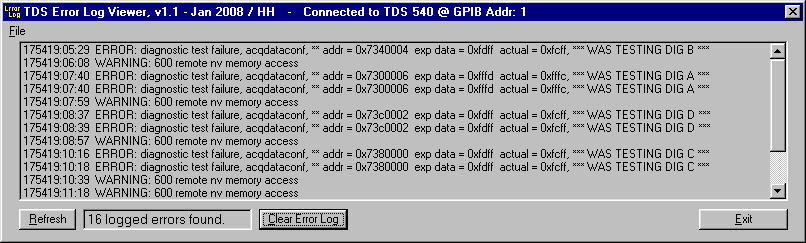
Note, it is normal for some TDS's to
add a Warning message to the error log every time it is read.
You must have a NI GPIB card with the
proper drivers installed. Find
and download National Instruments GPIB card drivers here.
It is expected to work on any PC/win OS (not
3.1) with a correctly installed and working NI card.
Download TDS Error Log Viewer here. I recommend that you uninstall any previous version before installing this one.
Email me with comments. /Håkan
Home / Go back