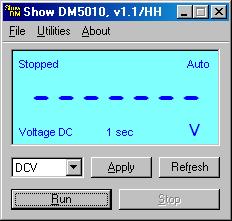
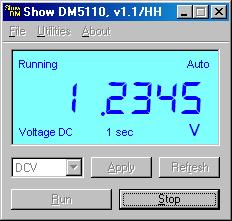
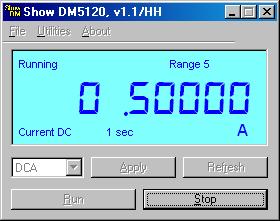
Show DM
This program shows the display of several Tektronix digital multimeters and can also control the basic settings. Supported DM's are DM5010, DM5110 and DM5120.
Basic settings as function and range can be set from the program.
The program will automatically find any supported DM on the bus as long as its address is higher than 0. If more than one supported DM is connected the one with lowest address will be selected.
Jan 26, 2015 - New version 1.1
Changes from 1.0 to 1.1:
Bugfixes:
Incorrect prefix for DM5010 in AC dBm when Apply setting.
Number of displayed decimals for DM5110 only correct when in Auto range.
The system color tickmark didn't clear if another color was selected.
Changes:
Init menu text changed slightly
New:
Support for DM5120.
Compare program setting and current DM setting while running.
Range setting of the DM shown and can also be changed by double click on the Range label.
Version 1.0
Initial version.
Here's a couple of screen shots.
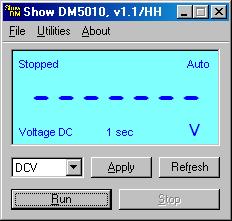
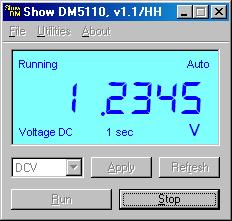
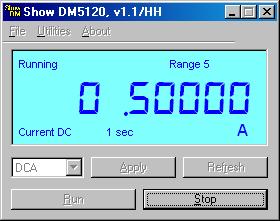
Apply sets the DM to the settings of the program and Refresh does the opposite i.e inputs the actual settings from the DM to the program.
Run starts the display update with a selectable rate (0.5 sec to 10 sec) and Stop of course ends updating.
Double click on the Range label and select the range from the drop down list that appears. The range on the DM changes as the selection is done.
The display box color is selectable.
If more than one DM is available on the bus the one with lowest address will be selected.
You must have a NI GPIB card with the proper drivers installed. Find and download National Instruments GPIB card drivers here.
It is expected to work on any PC/win OS (not 3.1) with a correctly installed and working NI card.
Email me with comments /Håkan