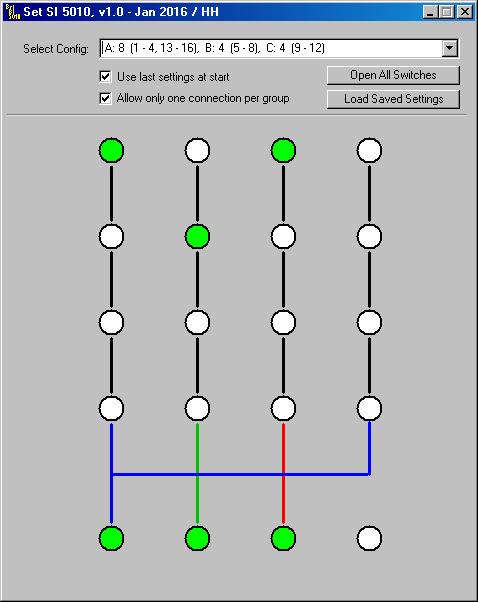
Set SI 5010
This program controls the settings of a Tektronix SI 5010. I also shows in graphic how the connectors are routed which isn't always logical.
The program will automatically find any SI 5010 on the bus as long as its address is higher than 0. If more than one SI 5010 is connected the one
with lowest address will be selected.
Jan 22, 2016 - New version 1.0.0
Version 1.0
Initial version.
Here's a screen shot.
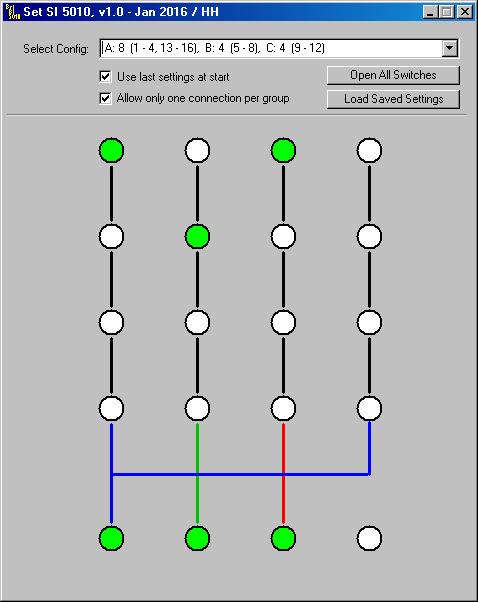
From the drop down list any one of all supported configurations can be selected.
Click on any of the 16 connector symbols to toggle the actual switch. A green indication means a closed switch.
Clicking on any of the four at the bottom has no effect.
If "Use last settings at start" is ticked the current setup will be saved at exit and restored next time the program is started.
If "Allow only one connection per group" is ticked that is just what happens. That is, if a second switch is closed the currently closed
is first opened. This happens with "Break before Make" i.e. a short delay after the first switch is opened until the next is closed.
You must have a NI GPIB card with the proper drivers installed. Find and download National Instruments GPIB card drivers here.
It is expected to work on any PC/win OS (not 3.1) with a correctly installed and working NI card.
Email me with comments /Håkan