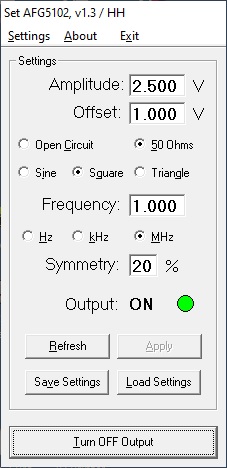
Set FG
This program controls the basic settings of several Tektronix TM5000 function generators. This version supports FG5010, AFG5101, AFG5102 and PFG5105.
The program will automatically find any supported FG on the bus as long as its address is higher than 0. The search order is FG5010, AFG5101/PFG5105 and AFG5102.
If more than one of the first found supported type is connected the one with lowest address will be selected.
Oct 1, 2021 - New version 1.31
Bugfixes:
Options changes weren't saved on exit if FG has been turned of .
Change:
Loading Settings button and menu item and also menu item Start with Saved are now disabled if no saved data is is available.
This will mean that settings saved with a previous program version cannot be loaded manually until settings has been saved again or a registry entry of "Saved Exist = True" has
been added to HKEY_CURRENT_USER\SOFTWARE\VB and VBA Program Settings\Set FG\xxx where xxx is the FG type. Starting with saved settings will work if it was
enabled by the prevous version.
Changes from 1.2 to 1.3:
Bugfixes:
Checking the Amplitude and Offset limits wasn't done on all changes of settings and for some FG's the limits were wrong.
New:
Due to the different look of windows in Win10 the layout was changed i.e. control buttons on top right were removed and a menu bar was changed.
Menu options are: Start with Saved settings, Save Settings at Exit., Apply chages of Options Immediately, Turn off Output at Start and Exit,
Turn Off Output before changes are applied and Confirm Output ON/OFF.
Other Menu items are Initialize FG, Save settings (also as button on main window) and Load saved settings (also as button on main window).
About Window with Program and device info.
Changes:
Query at start or exit removed.
All user selectable options checkboxes removed and are now included in the Settings menu instead.
All user selectable options are saved on Exit if any change was made.
Registry settings changed so each supported FG now has its own folder with a complete set of settings as opposed to shared like before.
This off course means that settings generated by an earlier version will not work.
Screen shot of the new Win10 look:
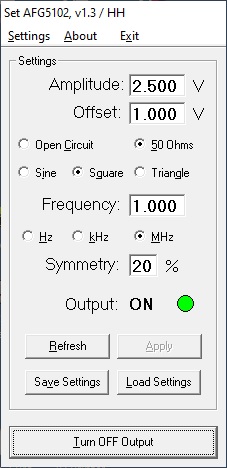
Changes from 1.1 to 1.2:
BugFixes:
Nonexisting PFG5101 was supported instead of PFG5105.
Various buttons and menus not enabled or disabled as they should .
Incorrect caption on query message box for sending settings to FG.
Misspelled word on Spec Window.
Incorrect specs for FG5010, i.e. full variable symmetry only up to 4 MHz.
Incorrect specs for AFG5101 & PFG5105, i.e. they don't have variable symmetry.
Text boxes accepted some invalid characters
Changes:
All references to FG on Utilities Menu changed to the current type.
Second button on error message for Range made default instead of first button.
Spec window changed from msgbox to form and caption changed from Limits to Specs.
Changed Output ON/OFF indicator to be red when Output is OFF rather than invisible.
Better check routines for variable symmetry vs frequency on all supported FG's.
A lot of code changed.
New:
Added indicators for setups not sent to the FG i.e. background colors.
Toggling Output ON / OFF with <SPACE> now also works when a text box has focus.
Changes from 1.0 to 1.1:
Bug Fixes:
Amplitude settings into High Impedance / 50 Ohm didn't work as expected on FG5010.
Changes:
Setting for Symmetry added.
Several changes to Show Spec text.
How Save and Recall controls were enabled and disabled changed
Confirmation to Apply queries added to changes of Load, Frequency prefix, Function and Recall Saved Settings.
Recall Settings now recalls only settings and not the Tick boxes status. Save still saves everything.
Version 1.0
Initial version.
Here's a screen shot
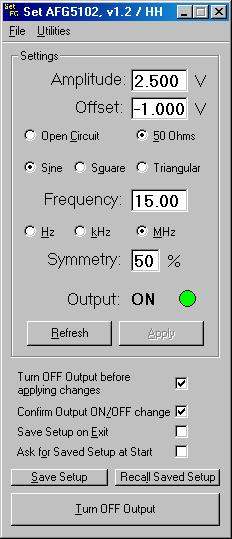
Refresh inputs the actual settings from the FG to the program and Apply does the opposite i.e. sets the FG to the settings of the program.
Hitting <ENTER> in any of the parameter boxes sends this particular setting only to the FG while Apply sends everything.
The output can be toggled by hitting the <SPACE> bar.
The Amplitude and Offset settings differ between generators i.e the readout of the FG5010 shows values into open circuit while the
others show it into 50 ohm. The program keeps track of that as well as checking that settings are within limits.
The four tick boxes default to ticked on the very first start. They are always saved on Exit even it "Save Setup on Exit" isn't ticked.
You must have a NI GPIB card with the proper drivers installed. Find and download National Instruments GPIB card drivers here.
It is expected to work on any PC/win OS (not 3.1) with a correctly installed and working NI card.
Email me with comments /Håkan